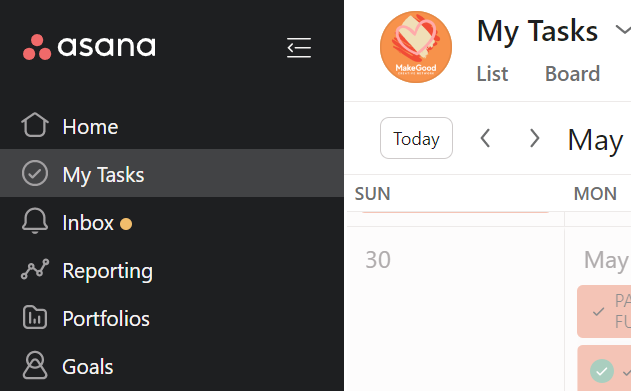top 5 free apps for creators
These are my favorite free apps that I use nearly every day! All of these are extremely helpful, dare I say, necessary, for running my creative small business and making stuff.
Some of these do have paid versions, but I only use the free versions and find them very helpful.
Also, none of these apps have paid me anything. I just like them and think you’ll like them too!
Task Management: Asana
I think I would literally die without Asana.
Little peak at my Asana home page!
I have a Patreon, 3 YouTube channels, a Twitch, several social media accounts, a small business (very small, just me), and on top of all that, I have 3-6 active freelance clients at any one time.
Trying to keep track of all of those just in my head would be literally (literally literally, this time) INSANE.
Asana is really easy to use and organize the way you want, plus you can share info, and importantly for me, leave little notes behind so Future You isn’t confused.
My most-used feature is that you can click and drag tasks on the calendar view, so when I’m depressed, I just drag all my problems to tomorrow!
But really, I’ve used a couple different task managers, and this one is easiest with the most capabilities, and the individual plan is free without them trying to obnoxiously sell to you all the time.
Beautiful!
Design: Canva
You’ve probably heard of Canva already if you are tied into the freelance or marketing world, but if you haven’t, you should check it out.
Adobe and other design software like it was prohibitively expensive for me, which meant I didn’t have a lot of options to design things for my social media or YouTube, or to get the kinds of marketing jobs that required some designing.
Canva is free for individual plans and comes with a ton of helpful templates and free-to-use cute designs.
I made pretty much every MakeGood Creative Network thing myself (except for our logo, which was designed by the inimitable Roby Johnson), so if you download one of our guides or look at our social media, you’ll see examples of Canva at work.
It makes it easy, with suggested spacing, free templates, and even the ability to animate your images or make short videos.
If you have your own YouTube channel, social media presence, or you’re trying to earn some freelancing cash, check out Canva. It’s a simple way to add pretty designs to your work, if you aren’t Adobe-and-such-level.
Sound Effects: Freesound.org
Freesound.org is full of free sound effects and songs, basically anything you can think of that you might need as far as noise for videos or podcasts or whatever.
I love the open sharing of this site. People choose their licenses, which generally vary from “Yeah you can use it go ahead” to “Use it but credit me,” which I think is beautiful.
Stream-Safe Music: Pretzel Rocks
If you’re like me and silence terrifies you, you probably like playing music in the background when playing games. If you’re a YouTuber or Streamer, you want to do this, but can’t play your Spotify or similar things because of copyright strikes.
You can use Pretzel Rocks for free to play non-copyright music. They have many different stations to choose from so you can pick your vibe. The music is generally good, and you can make a playlist of your favorites to play.
One thing that sucks about Pretzel Rocks is they often lock stations behind paywalls, but your liked songs are always available, and I guess I get why they do it. They need to make money, too.
But there’s always plenty of music to enjoy for free, so check it out! Really great instrumental options, too. I sometimes just listen to it when I’m working because I need music without lyrics.
Meditation: InsightTimer
Besides working, you’ve got to chill.
I love InsightTimer because it has many different options for meditation. If you’re a hardcore meditator, you can find experienced teachers with lesson series or religious based practices.
If you’re like “I need to calm down in ten minutes,” they have those, too.
I like the ocean sounds and nature sounds recordings.
I know you can find these things on YouTube, but it’s nice to have an app that’s totally dedicated to relaxation, unlike YouTube which will recommend some horrible trash to you right after you calm down.
Ready to make some money online?
After tapping into these five apps, you’ll have upped your design, music, and time management game.
If you want to put it to work, we have a free guide for you.
The Top 9 Ways for Creatives to Make Money Online will show you the best ways to jump into earning money online using your creativity.
This guide includes a cover letter template, as well as step-by-step instructions for getting started on the best online platforms for audience building.
Check it out and start earning money while making creativity a bigger part of your life!